How to send any file via chat window?
- Login to your Facebook account (no need if you are already logged)
- Open the chat window and find the person whom you want to send the file needed.
- Select that friend
- Click on "Add files" option at the top of the chat window with whom you are currently chatting
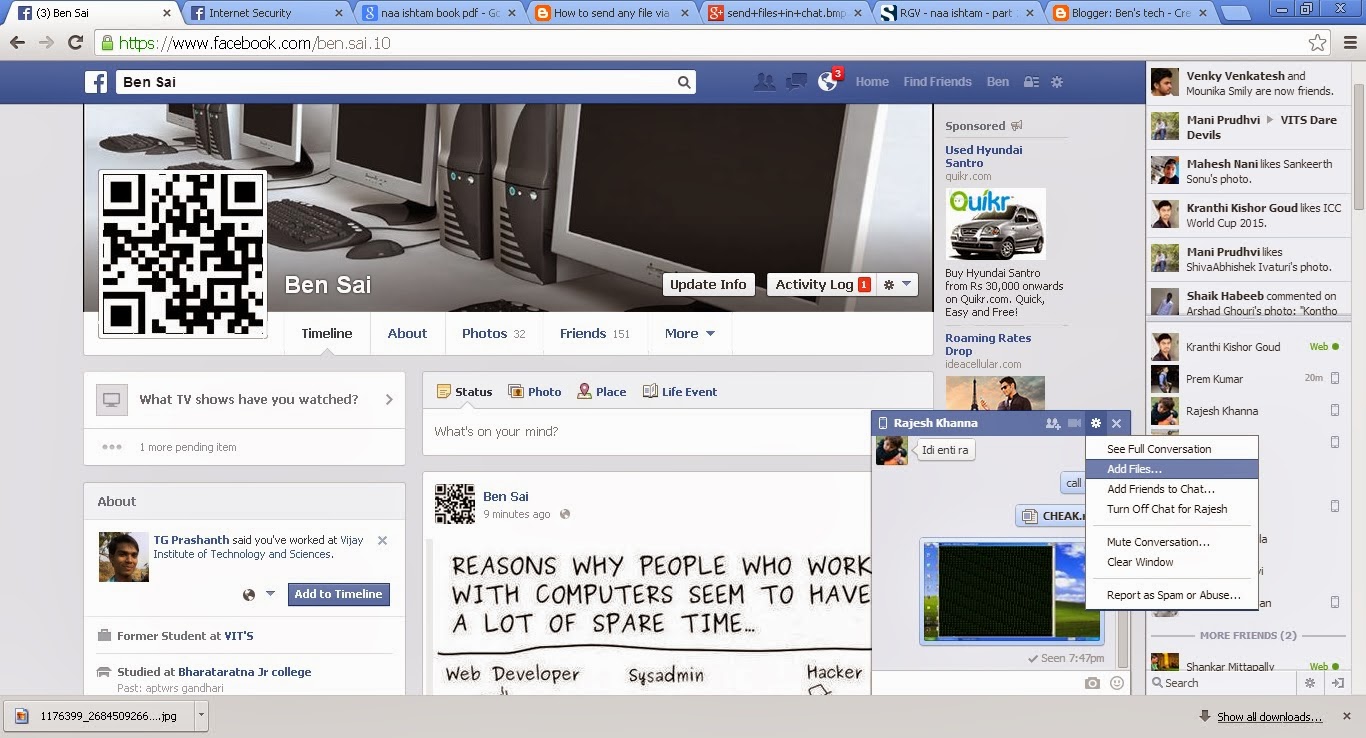
- After clicking the "Add files" option, a new window will appear
- Select the file and click ok
0 comments:
Post a Comment