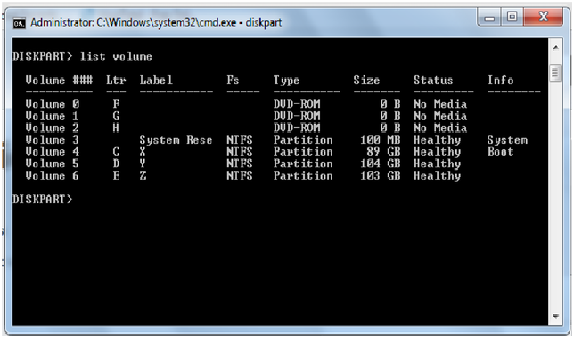Friends.......!
To day i want to share a nice windows trick.
Some times we have to keep/hide some personal data from other users in our computer.
On that time simply we hide that data by using hiding option from folder options.
But we have to hide hole drive from computer.
On that time we commonly use any third-party applications.
So to day i will show hide any one drive from my computer by using only command prompt .
This is helpful if you quickly want to hide your stuff on a particular drive, keep them away from other users, parents, etc.
After hiding any drive, you will not be able to browse it. It will be hidden from your Computer until you want it back. So, please read this very carefully.
Steps to hide:-
1.First choose which drive want to hide.
2.Open Run command box by pressing"WINDOWS KEY+R"
3.Then type "cmd" without quotes, then tap Enter.
4.Command prompt opens.
5.Now type" Disk part "in command prompt and press Enter Key.<This is opens your Disk part session>.